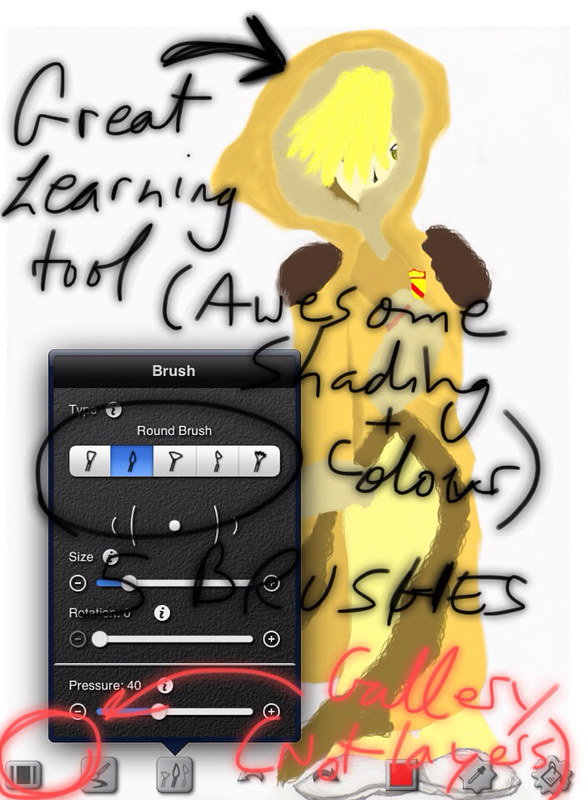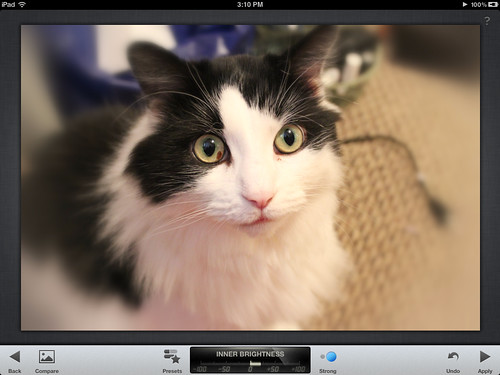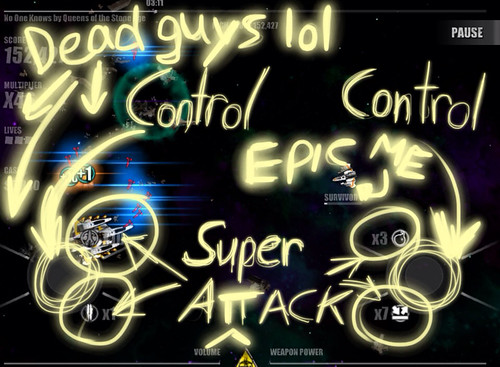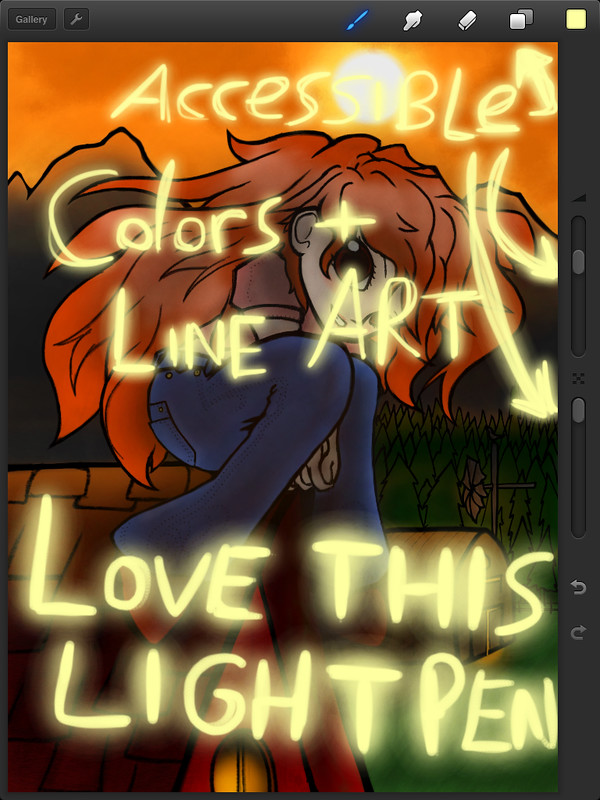Some time has passed since I last looked through SketchBook and Brushes. I’ve spent time with each as well as the subtly attractive Procreate and have found the ins and outs of each of these powerhouse graphic apps. Whether it’s because of missing shortcuts, crashing or just bad results given, if I had to put my money down now, I’d know exactly where to put it. This is a head on collision between SketchBook, Brushes and Procreate and boy is it close (kinda.)
Be warned, I’m still using the 1st Gen iPad. There are many notable differences when using these apps on older and newer iPads such as speed, canvas size and the amount of layers you can use.
BrushesI’ll start by saying what I like about my least favourite on this list (personally.) This was my second to buy after starting off on the strong foot with SketchBook Pro. What impressed me out the gate was the pleasant and accessible interface that has brush size/opacity, erase and undo/redo within one finger tap. Definitely refreshing after using the old SketchBook Pro version. Brushes also surprised me with the additional feature of playback which to be honest made me feel like a freaking genius seeing my work from beginning to end.
One of the more impressive pieces I did in Brushes
With all my gushing what could possibly be wrong with the app? It probably wasn’t meant for me but for a more leisurely user or even a classic artist who is more accustomed to the physical medium. It was impossible for me to get lineart adequate enough to enjoy the piece. Usually in this situation I would export the psd file and use Illustrator on my desktop but then here comes problem number two.
There are hardly any export options other than a flattened image to your photo album or the playback. You have no choice but to finish it here and now in Brushes. If you’re satisfied with colouring and the effects that’s fine but I just can’t stand the lack of exporting options, it feels like I’m walled in. And that’s why I’m not a fan.
ProcreateAfter dumping SketchBook Pro I became obsessed with Procreate who after a grand update made a very compelling case. To start I’d like to mention that Procreate has the best gallery of any art app. Every other one is just a list of thumbnails. Granted Procreate is the same however you can drag and drop individual pieces to make stacks. Each stack can be either a work in progress or a different project.
That light pen is flipping awesome
I found this to be extremely refreshing, especially considering that NO OTHER APP DOES THIS. Part of the reason SketchBook Pro bothers me is that my gallery is a mess and there’s no way to fix it or even reorder it. Hell, if I start a piece on the iPhone version, it’ll pop up in the iPad version thanks to iCloud. That’s all well and fine but my gallery looks like papers strewn on my desktop. So kudos Procreate.
When I bought Procreate initially I put it away after awhile, impressed but not wowed. It has the interface I wanted with accessible controls but the lack of exporting options and crashing issues kept me from falling in love. After several updates that tune has changed with Dropbox support, an intense custom brush system and something 1st gen iPad owners will gasp at. More than 6 layers. I didn’t even know about it until I was knee deep into the new version and realized I wasn’t hitting that wall I’d always hit (which forced me to either delete or merge certain layers.)
Procreate was a force to be reckoned with before with amazing brushes and interface but they went way and beyond, adding features its competitors touted over it. Well worth the money. But is it the best?
SketchBook ProMe and SketchBook Pro have this weird relationship. It treated me like crap in my more inexperienced days until I wouldn't have any of it and explored the world. I found apps that were good but mostly bad. I settled down with Brushes for awhile until I realized I just wasn't feeling it and that the $8 was a wash. Then I rediscovered Procreate which had changed into something more mature. Then I tested to see how it stacked against SketchBook by going for a minute or two.
It didn't take me long to go back to this brute of an app. Indeed SketchBook Pro has changed with the addition of some (minor) features that work in its favor. My first and most major triffle with SketchBook way back when was the crashing and losing much save progress. I can now safely say that... it still crashes... BUT a new auto save function saves (see what I did there?) my work before it crashes. All I have to do is boot the app back up and hop back on the horse. So I guess it still has its bad habits but it's a little better now... right? Right!?
Flipping show off
My other problem that was fixed in the second major update that I reviewed hasn't changed but I do see that it's a bigger help than I first discounted. Changing quickly between (concretely preset brushes) is easy and if you don't like the quick access toolbar, you can unpin it away, resuming the old fashioned tedious brush change. My problem still is with the lack of customization to that brush bar. I got a line of sketchbook pencil brushes to play about with the sketchy look but find it impossible to use because it's so deep within the brush menu that I just grow sick of it. Why can't I stick the brushes I use frequently on the brush bar?
Yet with all my gripes, I find that I get the best result with SketchBook Pro. The end result is an important aspect in all this and although I finished more pieces in Procreate than Brushes, I find that SketchBook is capable of more professional graphic design. Of course there IS Photoshop for iPad but I unfortunately don't have the hardware to support it. We'll take this Appstravaganza as a testament to what the original iPad is currently capable of for graphic artists who have the tech but not the money.